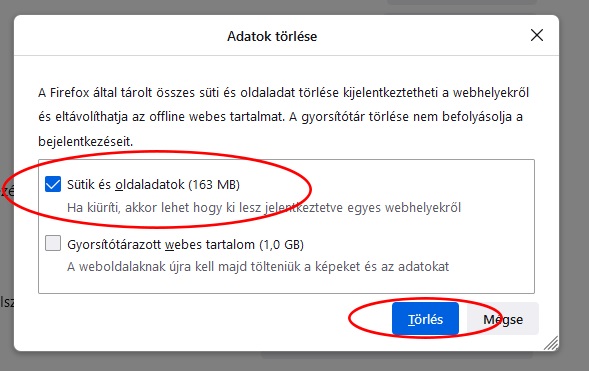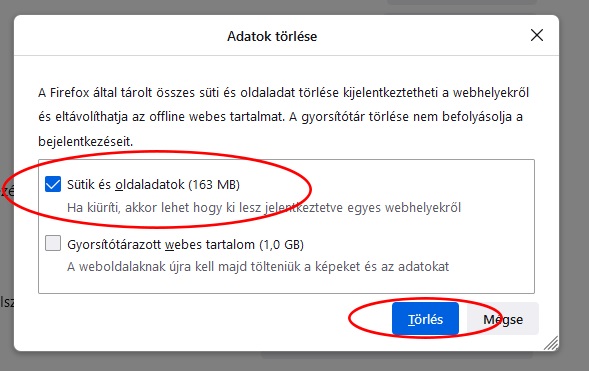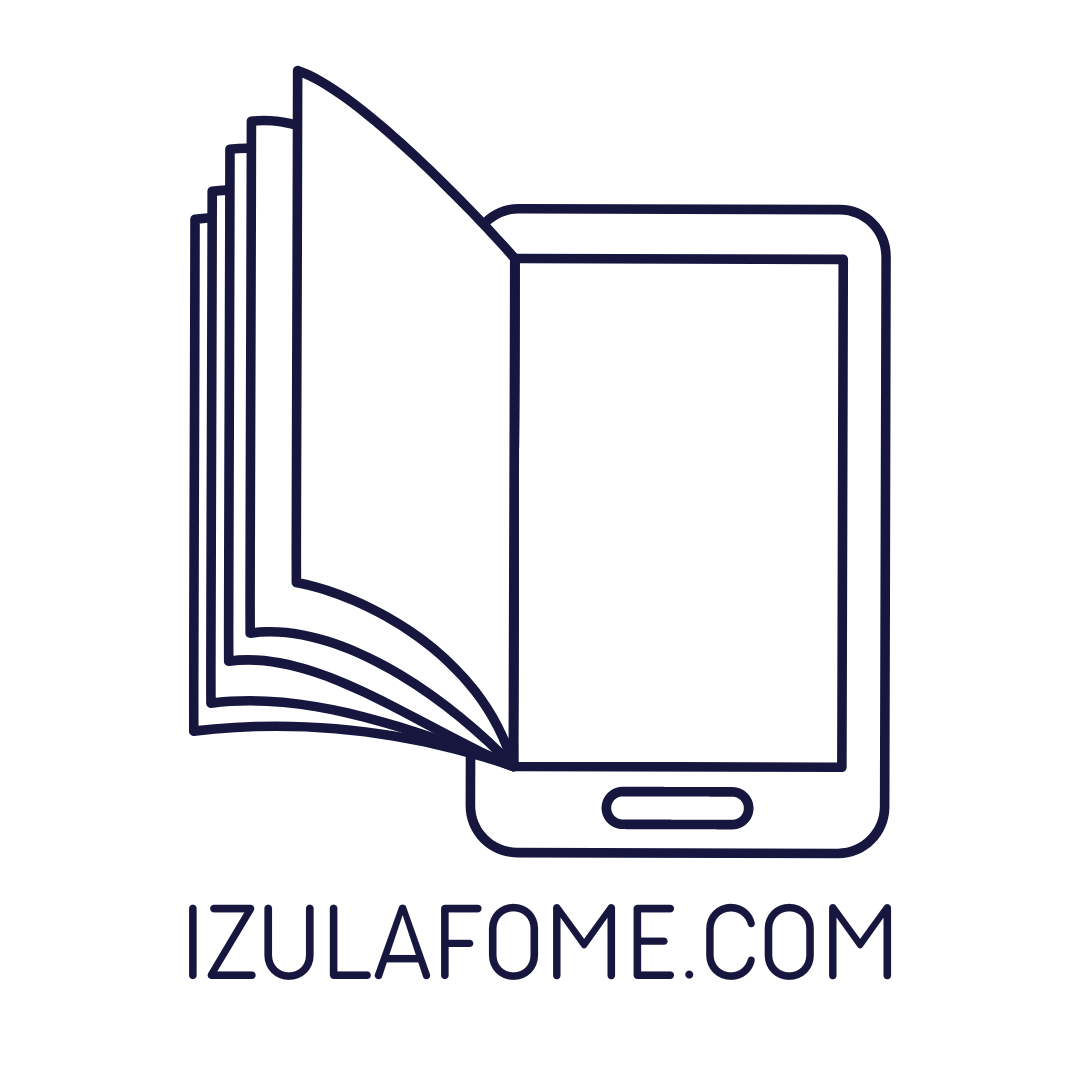How can cookies be deleted?
A saját eszközödön így törölheted a böngésződből a cookie-kat:
In the upper right corner, click the three dots, then Settings:
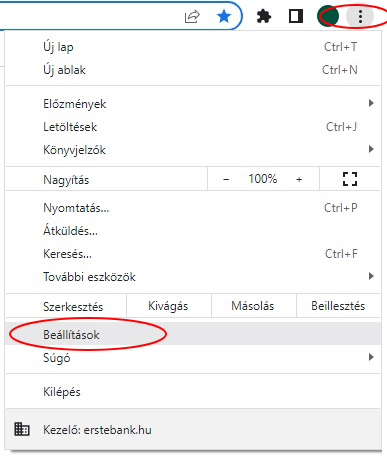
Under Data protection and security, select Delete browsing data!
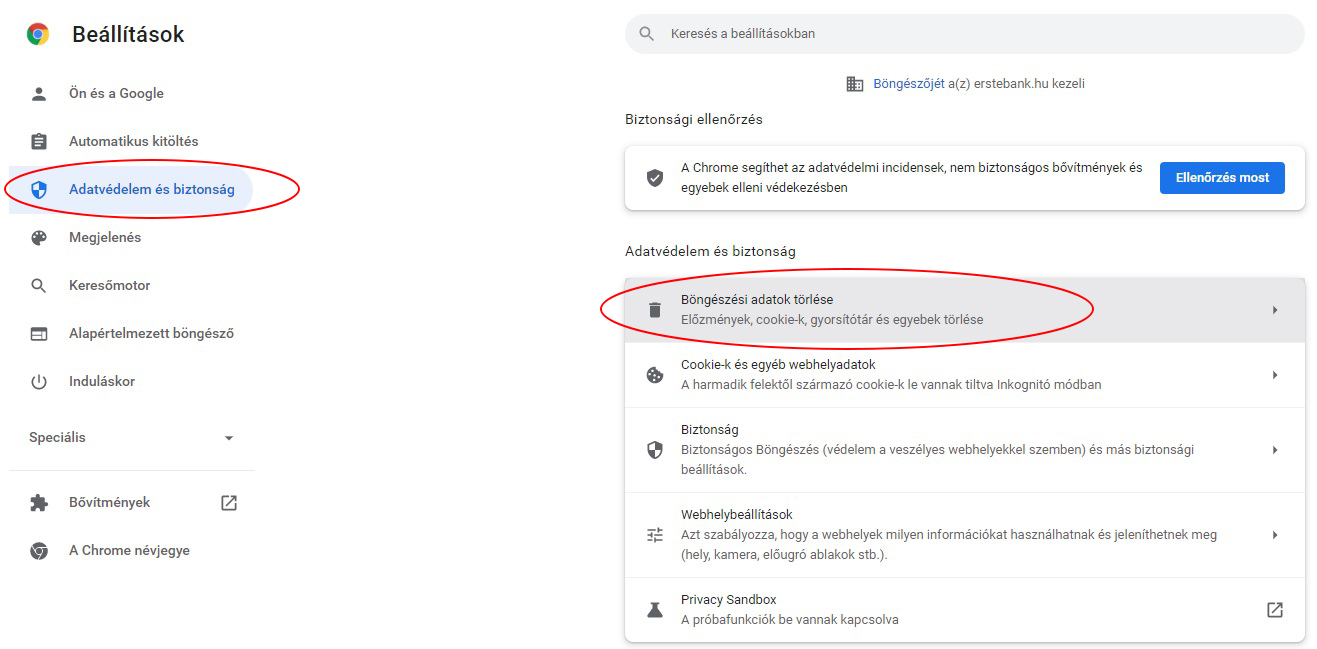
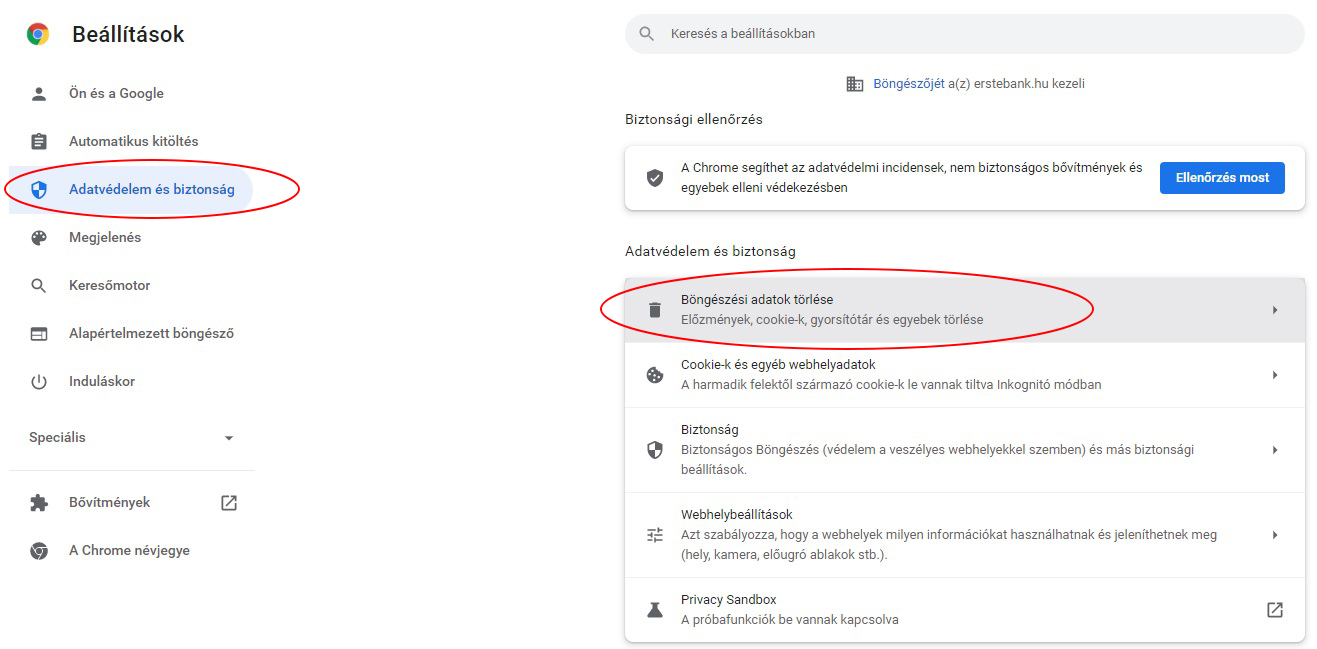
Here, select the "All time" option for the Period and check the box in front of "Cookies and other website data", then click the Delete Data button!
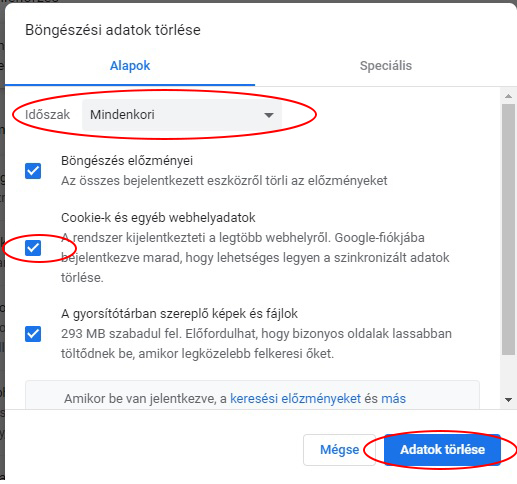
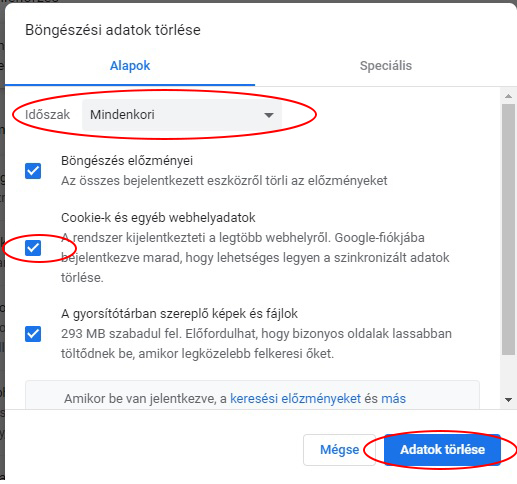
In the upper right corner, click the three dots, then Settings:
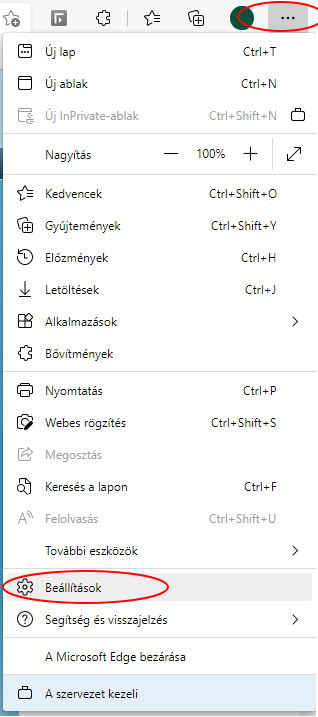
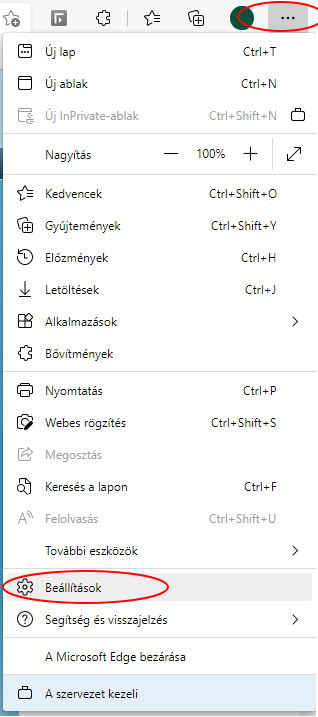
On the left, select Data protection, search and services.
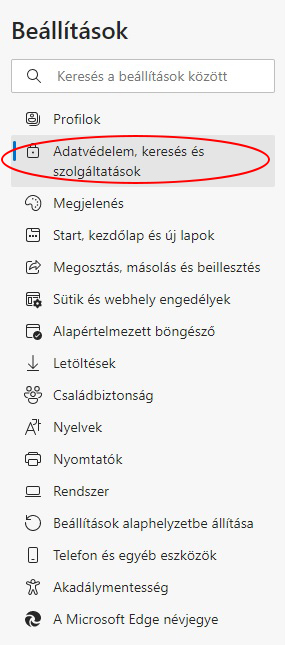
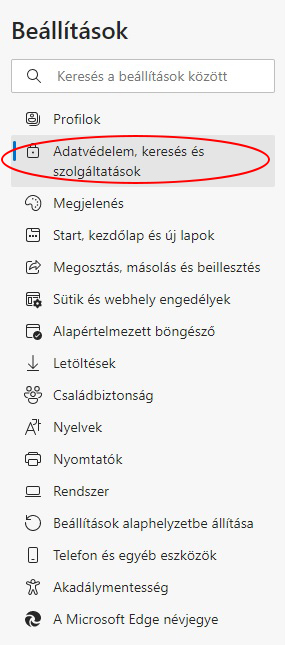
Here, scroll down to the "Delete Internet Explorer browsing data" topic and click on the "Select items to delete" button there!
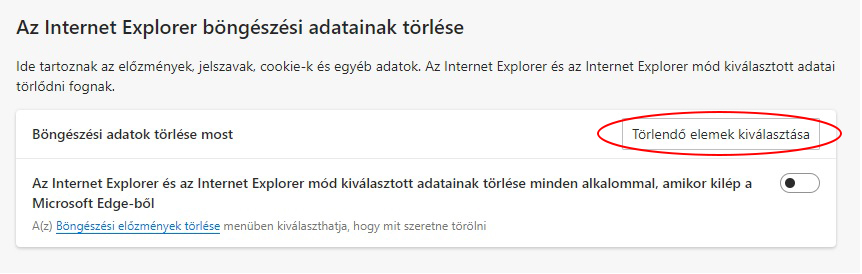
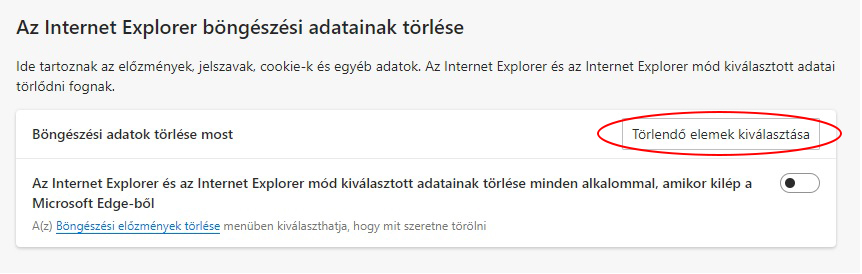
In the window that appears, just tick the box before "Cookies and website data", then click the Delete button!
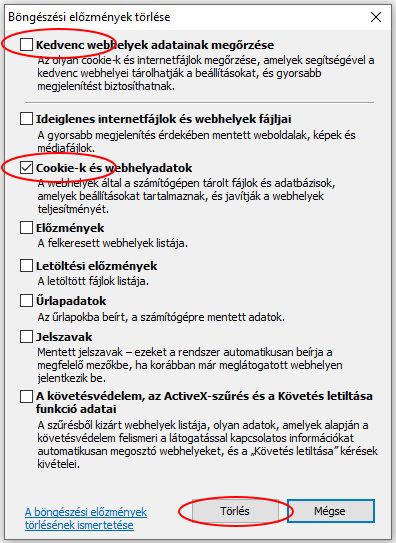
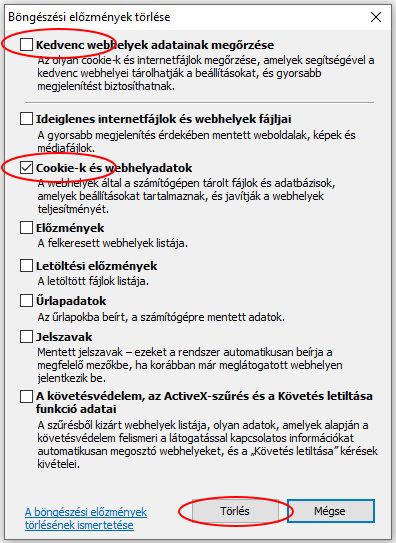
In the upper right corner, click on the three horizontal lines, then Settings:
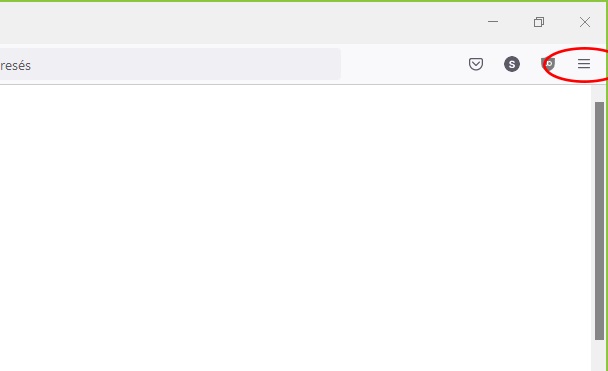
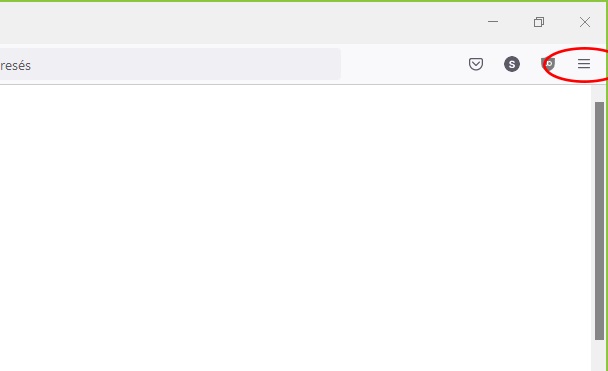
In the menu on the left, select the Data protection and security function, then the Delete data button in the Cookies and page settings section!
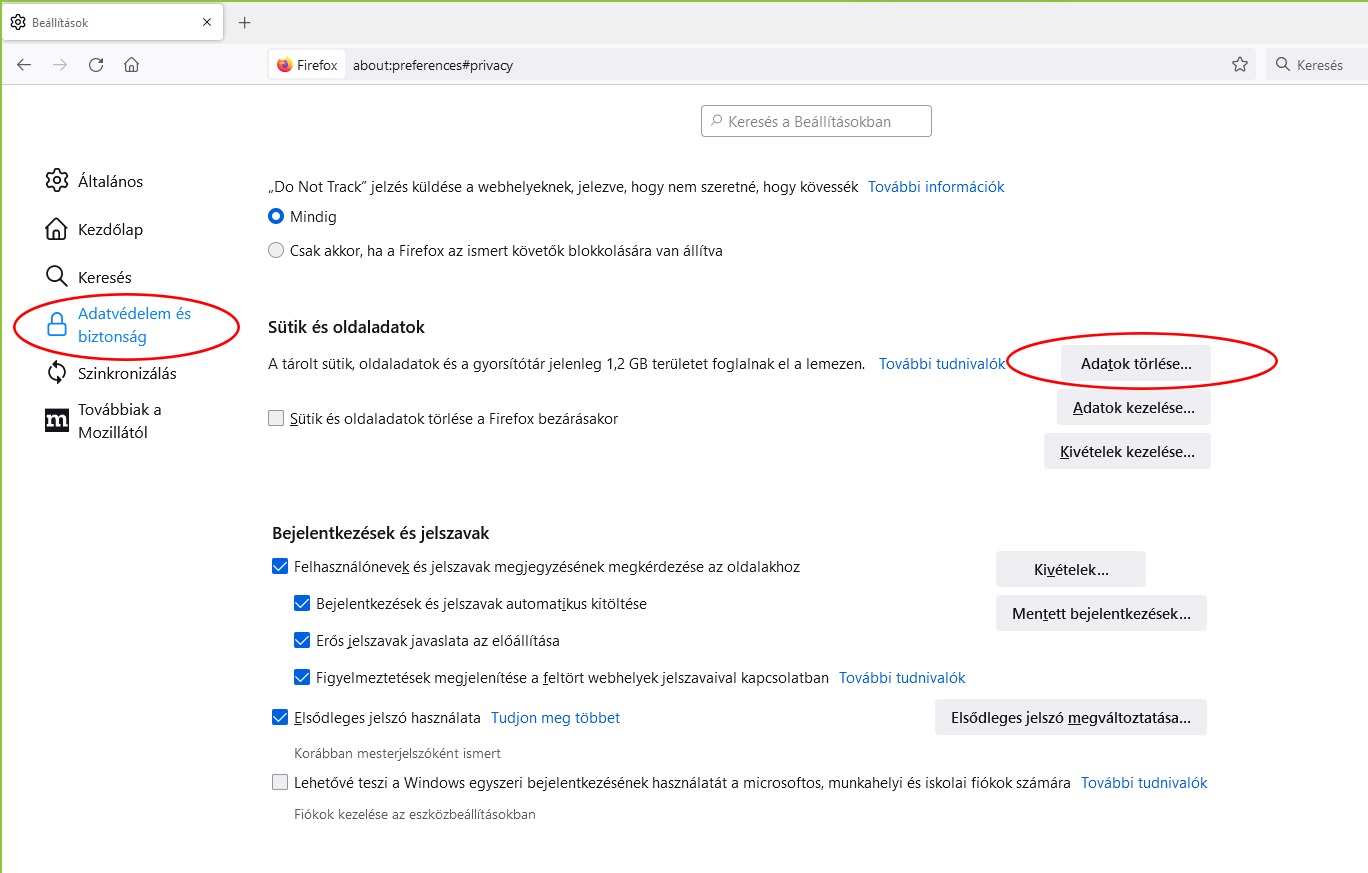
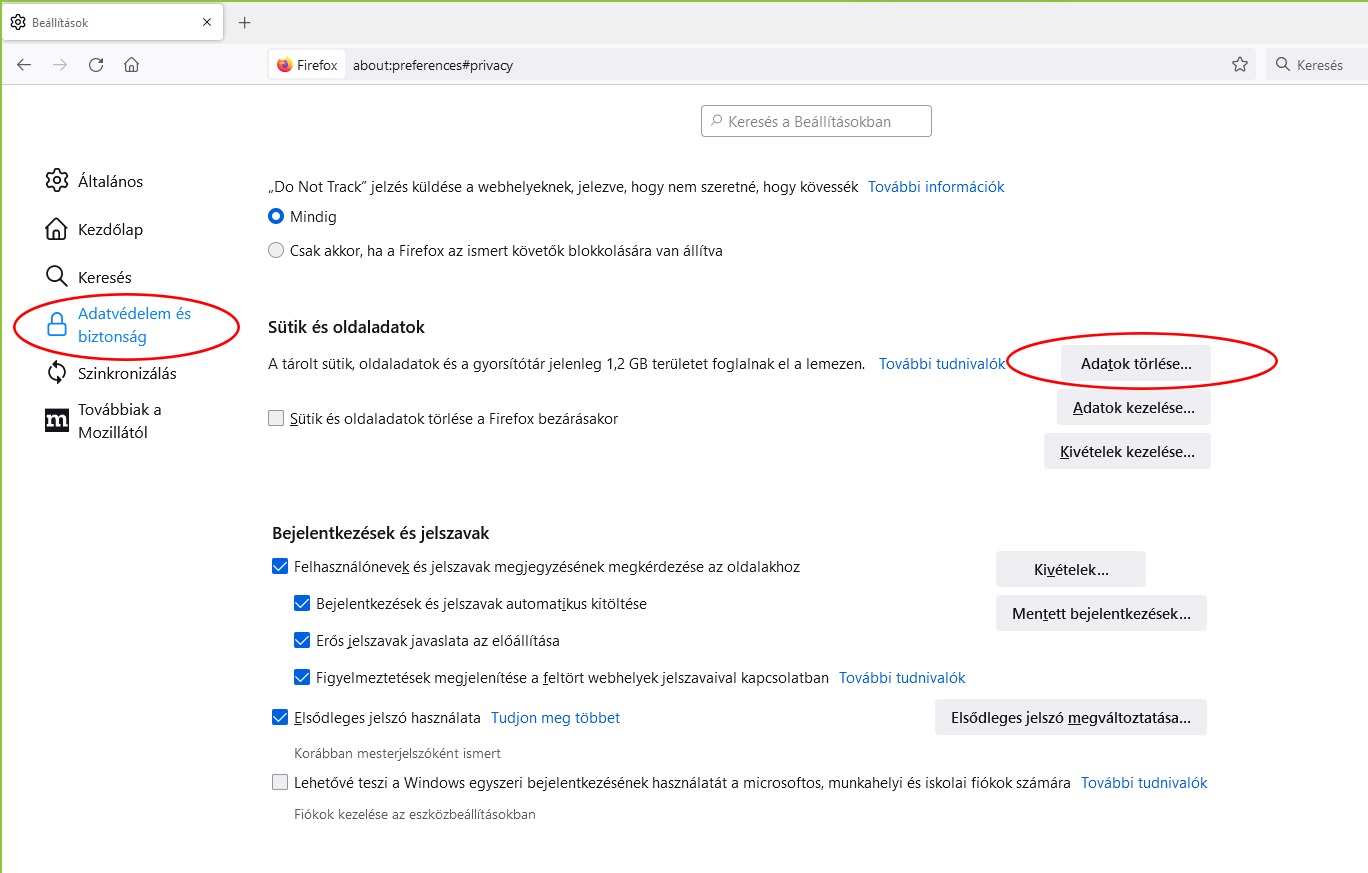
In the Delete Data window, check the box in front of Cookies and site data, then click the Delete button!